What is WordPress?
WordPress is a content management system (CMS) that enables you to create a website or blog from scratch without any coding or technical experience. It is the most popular website platform in the world, powering more than 37% of all websites on the internet.
It is free and open-source software released under the GPL licence. It is funded by a community of developers, designers, and users who contribute their time and resources to the project.
In this article, we will give you an overview of WordPress and everything you need to know about it including its history, terminologies such as themes, plugins, and security, benefits, etc.
History of WordPress
WordPress was created by two developers named Matt Mullenweg and Mike Little. They wanted to create an easy-to-use tool for people to build websites. Since then, WordPress has become a major choice among the website developers.
The software b2/Cafelog was developed by the same developers earlier, which they discontinued later and primarily focused on the development of the WordPress.
The first official version of WordPress has been released on 27th May 2003 which was based on b2/Cafelog with significant improvements. In this version a few of the things included such as new templates, new admin interface and generated XHTML 1.1 compliant templates. The post editor was looked like this:
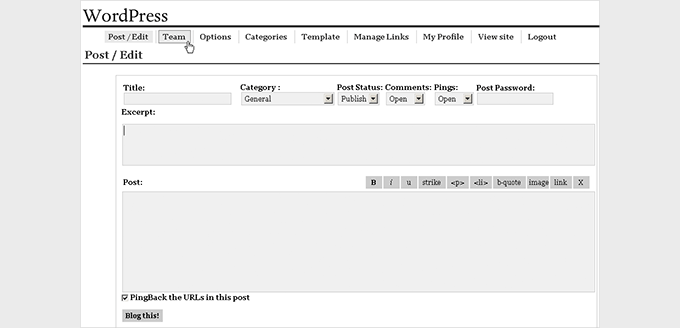
Fun Fact! (Did you know that… :o)
WordPress first version was released on May 27, 2003. This makes WordPress older than both Facebook and Twitter.
The next version 1.2 was released, which made adaption rate skyrocketed for WordPress. The main reason is due to flexibility among other developers to create their plugins and share them with the rest of the community.
With the increase in the number of users, WordPress started getting better with the help and interest of the community.
New features released later on with the new release (version 1.5) in February 2005 which includes Pages, comment moderation tools, new default theme Kubrick, and a completely new Theme System.

The above image represents Kubrick theme of WordPress version 1.5.
Over the last few years, WordPress has continued to improve the block editor in an effort to offer a full site editing solution. A lot of progress has been made by the developers and made sure that it helps developers, freelancers, and individuals in the most efficient way.
Two Major Versions of WordPress
WordPress offers two major versions of its product: WordPress.com and WordPress.org. It may sound confusing at first, but here is the major difference between them.
- wordpress.com: This is an official website that offers WordPress hosting with limited features. This is because they take care of background works such as updates, security, and backups. So, you don’t need to worry about those.
- wordpress.org: Whereas at wordpress.org, you can download any version of WordPress and host it. This allows you unlimited customization options, can implement your own security measures and backups. Overall, you take 100% of responsibility and there are no limitations.
What are some of the best alternatives to WordPress?
Though there are many WordPress alternatives available in the market that are providing different features and pricing, here are a few ones,
- Drupal
- Joomla
- Shopify
- Magento
- Ghost
- Squarespace
- Wix
- Weebly, etc
Things to know before starting WordPress
As a popular Content Management System (CMS), WordPress has several terminologies that are necessary to know, especially for beginners. Some of them are mentioned below:
- Dashboard: The WordPress Dashboard is the administrative panel of a WordPress website, where the website owner can manage and customize their website.
- Theme: A theme is a pre-designed template that determines the layout, design, and functionality of a WordPress website.
- Plugin: A plugin is a piece of software that adds extra features and functionality to a WordPress website.
- Post: A post is an entry in the blog section of a WordPress website.
- Page: A page is a static content that does not change frequently, such as an About Us page or a Contact Us page.
- Widget: A widget is a small block of content that performs a specific function, such as displaying recent posts or a search bar.
- Menu: A menu is a list of links that are displayed on a WordPress website to help users navigate through the site.
- Permalink: A permalink is a permanent link to a specific blog post or page on a WordPress website.
- Tag: A tag is a keyword or phrase that is assigned to a post to help organize and categorize content on a WordPress website.
- Category: A category is a broad topic or subject area that is used to group posts on a WordPress website.
- Media: Media refers to any image, video, or audio file that is uploaded to a WordPress website and used in posts and pages.
- Comment: A comment is a response or feedback that is left by a visitor on a WordPress website.
Knowing these terminologies will help you navigate WordPress and manage your website easily and effectively.
Security
Security is important when it comes to running a website, and WordPress has many security features built-in. However, it’s essential to take additional steps to ensure that your website is secure. Here are some tips:
- Keep WordPress up to date – WordPress releases updates regularly, which include security patches and bug fixes. Always update your WordPress site to the latest version.
- Use strong passwords – Use a combination of letters, numbers, and symbols to create strong passwords. Avoid using the same password for multiple accounts.
- Use a security plugin – Use a security plugin to add an extra layer of security to your site. Popular security plugins include Wordfence, Sucuri, and iThemes Security.
- Limit login attempts – Limit the number of login attempts to your website to prevent brute-force attacks. You can use a plugin like Login Lockdown to do this.
Benefits of using WordPress
WordPress offers many benefits that make it an ideal platform for creating and managing websites. Here are some of the benefits:
- Easy to use – WordPress is easy to use, even for beginners. The platform’s user-friendly interface makes it easy to customize your website’s appearance and functionality.
- Flexible and customizable – WordPress is highly flexible and customizable, allowing you to create a website that suits your needs.
- SEO-friendly – WordPress is optimized for search engines. This makes it easier for your website to rank higher in search engine results pages.
- Huge community – WordPress has a big community of developers, designers, and users who contribute to its development. This community provides support and resources to users, making it easier to create and manage websites.
- Scalability – WordPress is highly scalable, allowing you to add new pages, features, and functionalities to your website as your business grows.
- Cost-effective – WordPress is a cost-effective solution for creating and managing websites. The platform is free to use, and many themes and plugins are available for free or at a reasonable cost.
Disadvantages
Even though WordPress has many benefits that make peoples lives easier, in terms of creating a website. But here are a list of few disadvantages of using it.
- Complete dependency on the plugins for extra functionality.
- Slow Page Speed (due to many factors like more number of plugins/scripts, etc).
- Website Vulnerability.
- Frequent themes and plugins updates.
- Outdated plugins and themes, etc.
Conclusion
WordPress is a powerful tool for creating and managing websites. Its user-friendliness, flexibility, and customizability make it a popular choice among website creators. Its huge community, scalability, and cost-effectiveness also make it an ideal choice for businesses, bloggers, and individuals who want to create a website.
With its vast collection of themes and plugins, WordPress provides endless possibilities for customization and functionality. However, it’s essential to take security seriously and take steps to ensure that your website is secure. Always keep WordPress up to date, use strong passwords, and use a security plugin to add an extra layer of security to your website.
Overall, WordPress is an excellent platform for anyone looking to create and manage a website. Whether you are a beginner or an experienced user, WordPress has something to offer. With its user-friendly interface and vast collection of themes and plugins, you can create a professional-looking website in no time.

